Testimonials
Principal Rasheed Davis of PTECH in Brooklyn
Ms. L. Kilgannon-Stephens - ELA Teacher - PTECH in Brooklyn
|
Steps to formulate and create a Pathway2Code exercise
|
1) Identify a current lesson plan activity that is a candidate for a more engaging and richer approach to exploring the topic
|
2) Write a few objectives of extending the activity. Examples include:
a. enabling a high volume of calculations to be done more effectively
b. encouraging more discussion about the topic
c. generating more interest through a gaming / interactive application
d. Mimicking a manual worksheet with computer instructions enabling modifications to easily embedded new topic issues in the worksheet
|
|
3) Brainstorm with the Pseudo code developer about possible program capabilities of the exercise in Pathway2Code. The developer need only basic coding skills to write the Pathway2Code instructions.
|
|
4) After the pseudo code is developed, the instructor uses the program. During this time , the program is refined and expected student during the class is defined. The instructor , along with the developer can add specialized comments to highlight the meaning of key instructions, while hiding instructions that would not be modified or of interest to the student.
|
|
5) The final step is for the exercise to be added to the Pathway2Code platform. The Exercise name and other descriptive information described in subsequent video, are entered. This information is linked to the pseudo code program. The teacher add lesson background information by referencing a link to Google docs, uploading an HTML page or typing the exercise background directly into Pathway2Code.
|
|
Planning, Creating and Modifying exercises in Pathway2Code
A tour of different categories of CT exercises that be implemented in Pathway2Code
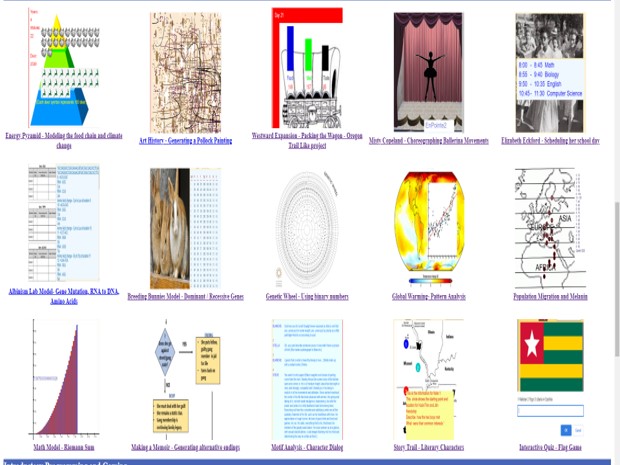 Click here for Categories Video - then press triangle
Click here for Categories Video - then press triangle
Adding and Changing Exercises - Instructor capabilities to build computational automated activities
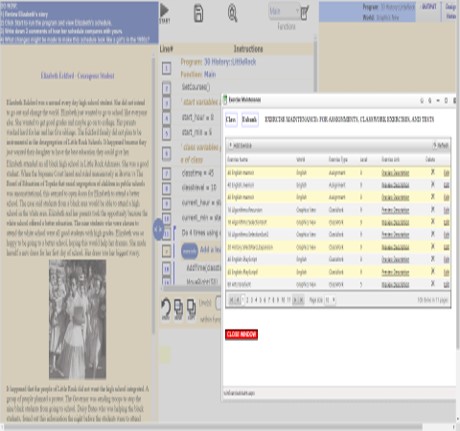 Click here for Categories Video - then press triangle
<
Click here for Categories Video - then press triangle
<
|
