
Artificial Intelligence
Topics For Artificial Intelligence Methods
The AI set of exercises seek to demonstrate to the student how AI does its work versus how to use an AI tool. The exercises illustrate machine learning concepts, image recognition convolution, neural networks and the essence of large language models. Some exercises show the bias of AI results using platforms like TensorFow while other model embed a simplistic AI structure (e.g. neural network) to clearly show how AI develops a response to a task. Students can show their understanding of how AI works by enhancing the provided models. This understanding will create a foundation for the student to know how to use AI tools, and their benefits / drawbacks.
Photo
Analyzer
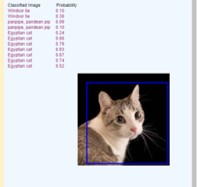
This model starts with an image and selects a small region in the middle of the image This selection is passed to the Classifier function. The predictions of the classifier are displayed on the screen. The square progressively grows larger, each time again calling the Classifier. The model ends with a display of 10 predictions based on the various sections of the image.
The technology uses a publicly available trained dataset of images (mostly animal images) provided by teachablemachine.withgoogle.com. The TensorFlow software library is called upon to do the classification. TensorFlow is activated using its JavaScript interface.
Students can view how the AI tool gets closer to the actual result as the square expands. However, it is also noticeable that additional image information beyond the head of the cat lower its probability of a correct classification.
Image
Classification
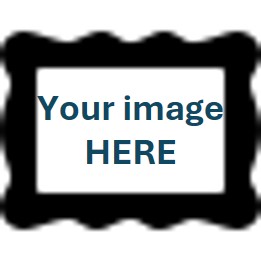
This image classifier uses the teachablemachine.withgoogle.com model and TensorFlow software to enable the student to crop an image can classify it. The student can size the original image and change instructions to define the region of the cropping. The output shows three classifications along percentage probability of accuracy for classification. The student can also create their own drawing ( through graphic instructions) and crop a portion of that output. The model provides all these opportunities to work with image regions and watch the accuracy of the classifier over these classification challenges
Generative AI tool - Tenses Analysis
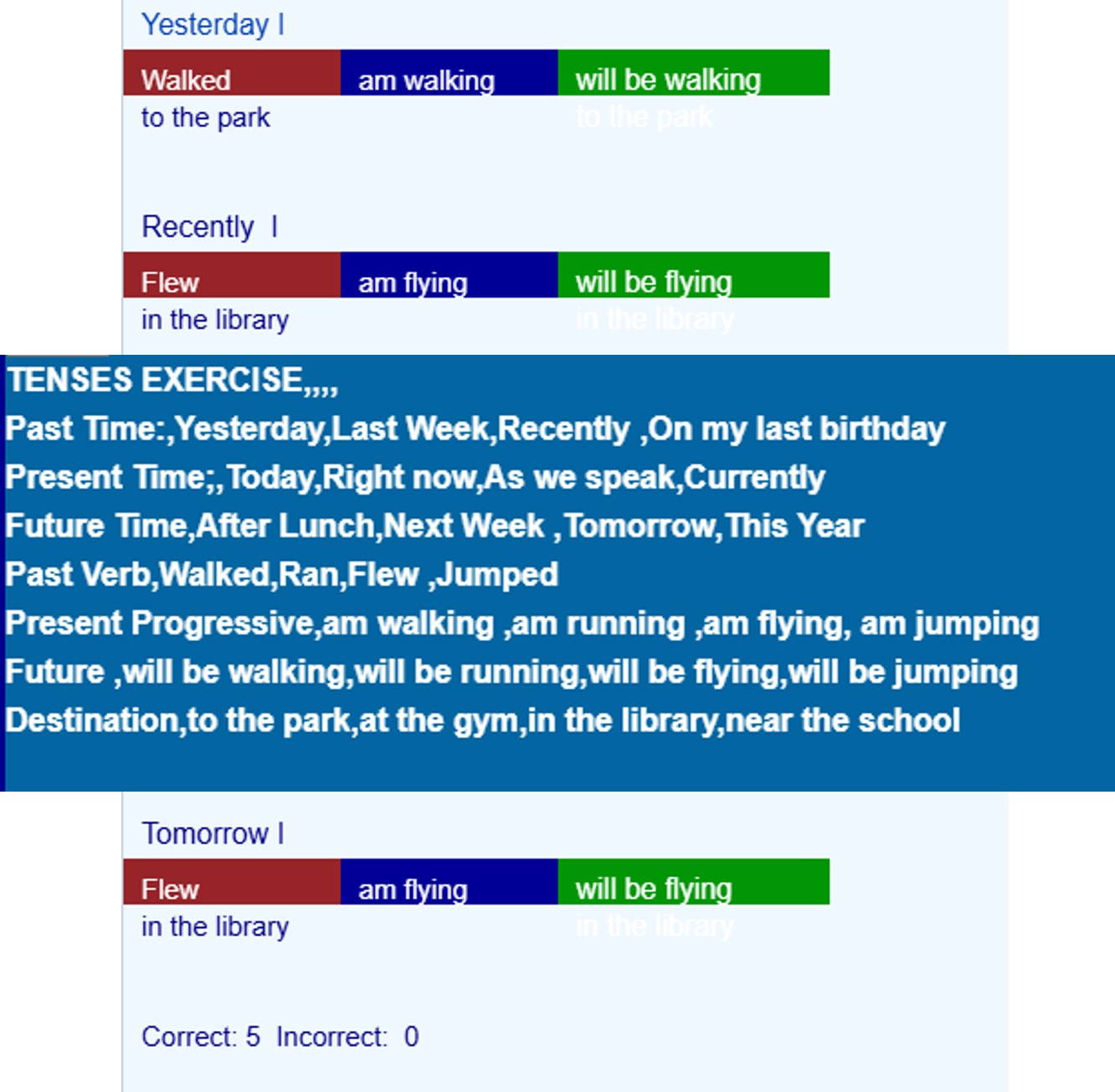
This AI generation exercise randomly generates sentences where the student is to select the correct tense of the verb. The model uses Large Language Model approach by categorizing words into three categories: time adverbial (describing a time frame), and a destination of the sentence. The model selects and matches these tree categories by tense (Past, Present, Future). A two dimensional array stories the data that can be viewed by click View Data in an instruction in the SetUp function. Students within classes can update the dataset, to enable more combinations. This task would be analogous to "training" the dataset. An actual LLM AI generator would have a few thousand properties for words and millions ( or more) entries in the spreadsheet.
Generative AI - Verbs
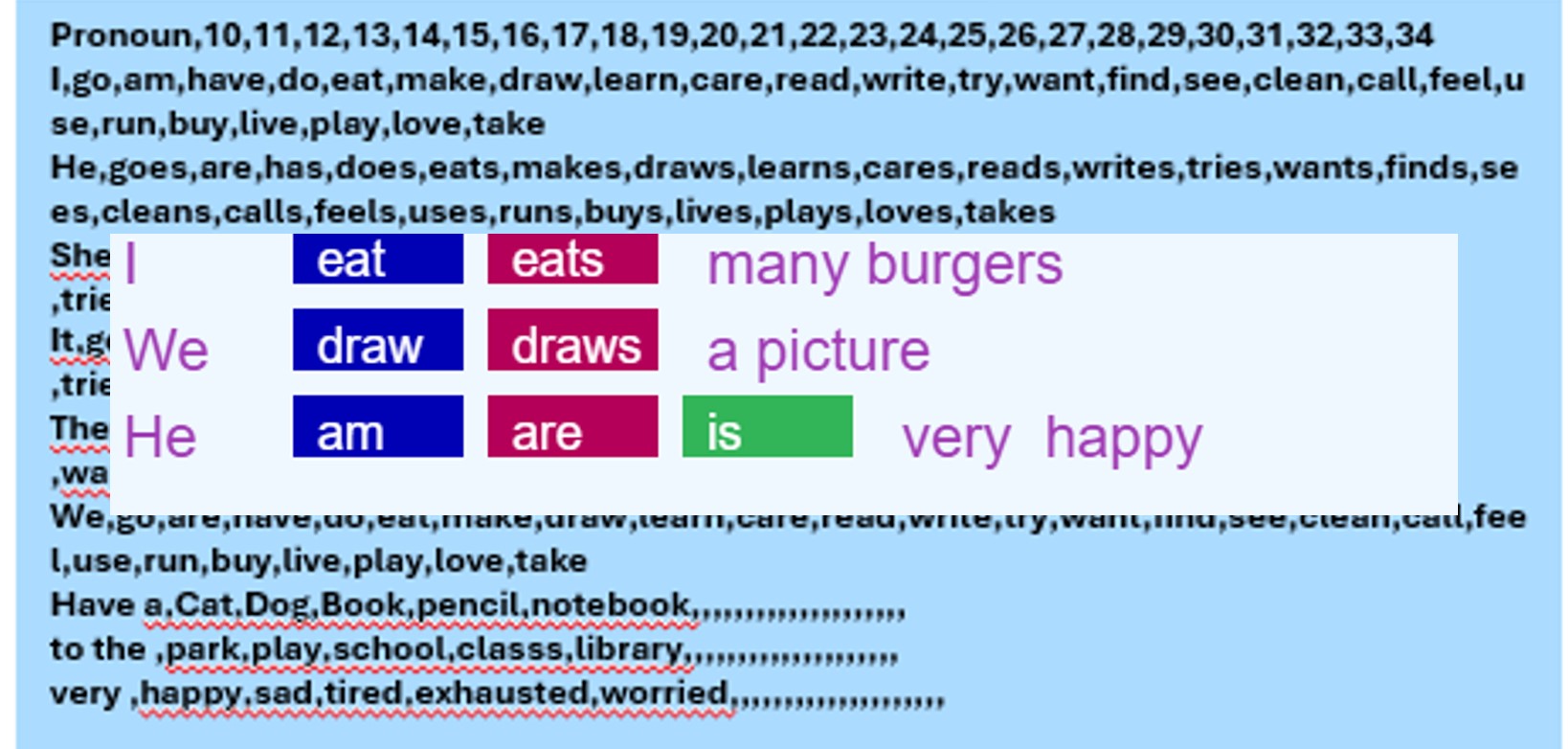
This exercise looks to demonstrate some aspect of an AI generation Large Language Model. The exercise goal is show sentences with various pronouns and verb conjugation. The student select the sentence with proper match an pronoun and verb conjugation. The data supporting the model consists of a line of pronouns, allow conjugations and then the direct object of the verbs. In an actual LLM, probabilities and the conjugations and direct objects would guide the AI LLM to select the most common response. Actual LLM have many more properties and word relationships, along with millions of data entry items. This exercise does provide a conceptual framework for one piece of an LLM structure.
Selection
Classification
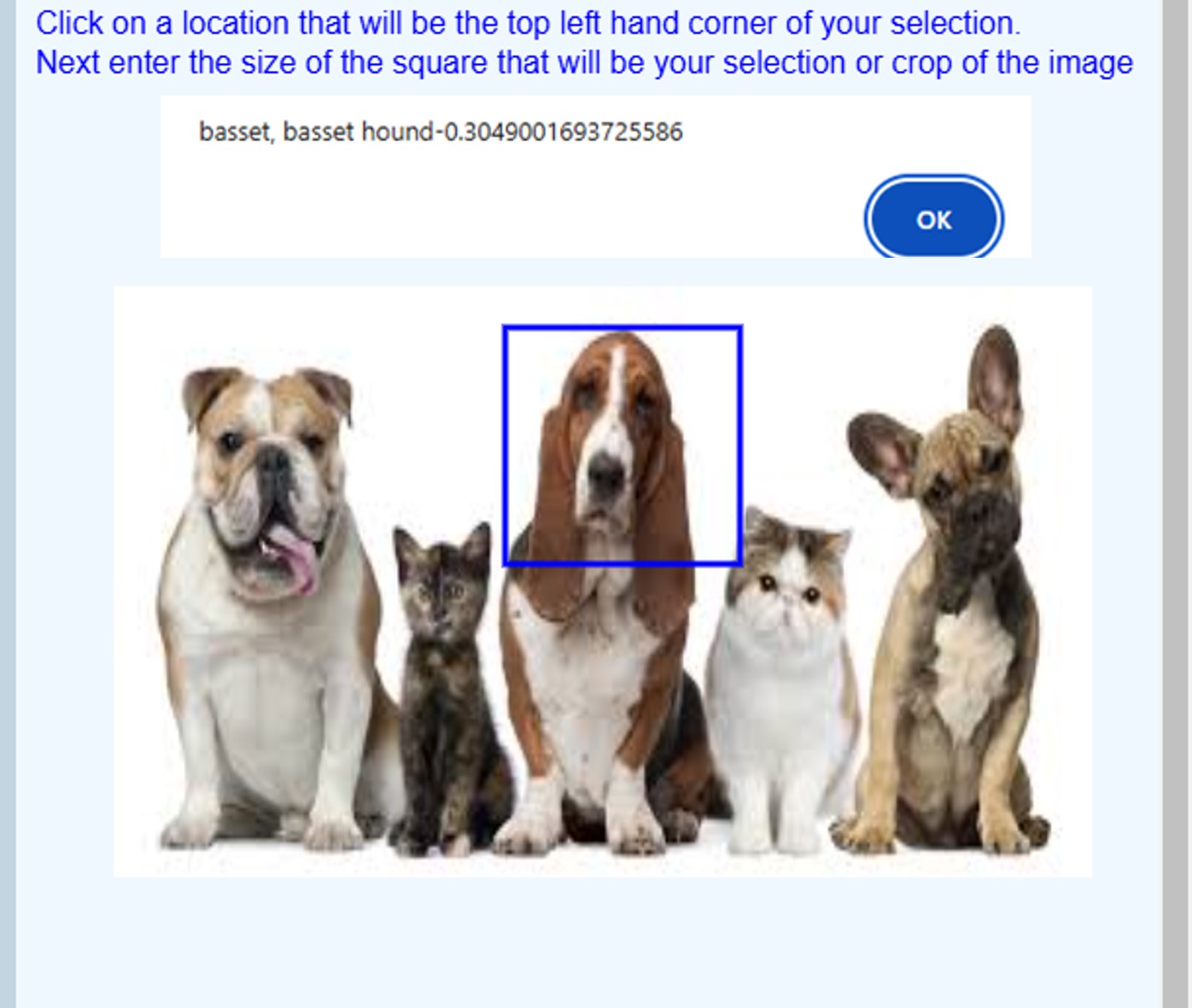
This image classifier uses the teachablemachine.withgoogle.com model and TensorFlow software and event handler functions to select an image region of classify it. The exercise has less the 20 instructions yet allows for enlivening student interaction with the model. Enhancements to the model include enabling multiple selection and classifications during one execution of the model, modifying the format of the output, or have the crop grow over time with additional classifications.
Neural Network
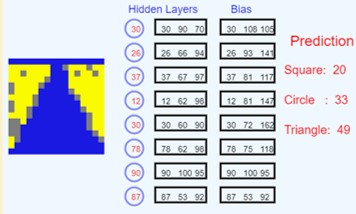
This exercise is a robust exercise to demonstrates some basic concepts on how a neural network does convolution (image recognition). A series of two dimensional arrays define the nodes of the neural network layers. The student can describe the input (16x16) image at the pixel level and the model will determine which of the geometric shapes (square, circle , triangle), best fits the input. The student can also “train the model” by hand through altering the definition of edge regions (which pixels truly form an edge) and biases (which edges are more important within the overall classification). The neural network has several different layers and concepts embedded its application. Understanding relationships will show how the convolution is calculation intensive and has virtually no “context knowledge” of the input image, but rather focuses on edges within the image.